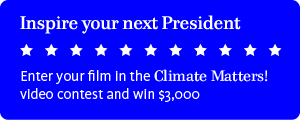Help
How to upload your submission to Vimeo
- Sign up for an account on Vimeo.com if you have not already
- Log in to your account
- Upload your video to your account by clicking on the “upload” button in the top right on your account home page.
- Following Vimeo’s instructions for uploading
- Make sure to tag your video “climatematters”, see screenshot below
- Videos entered into the Climate Matters Video Contest must comply with the contest’s official terms and conditions.
How to tag a video you've already uploaded
You can add multiple tags, but make sure to tag your video climatematters to be eligible for the contest.
Option 1 After uploading your video place “climatematters” and any other tags into the tag box, separating each by a comma; make sure to save all changes
Option 2 Click on video in your profile. Once video appears on its own page, look in lower right beneath the video description and click on “edit this video.” Under basic info ad “climatematters” and any other tags into the tag box, separating each by a comma; make sure to save all changes.
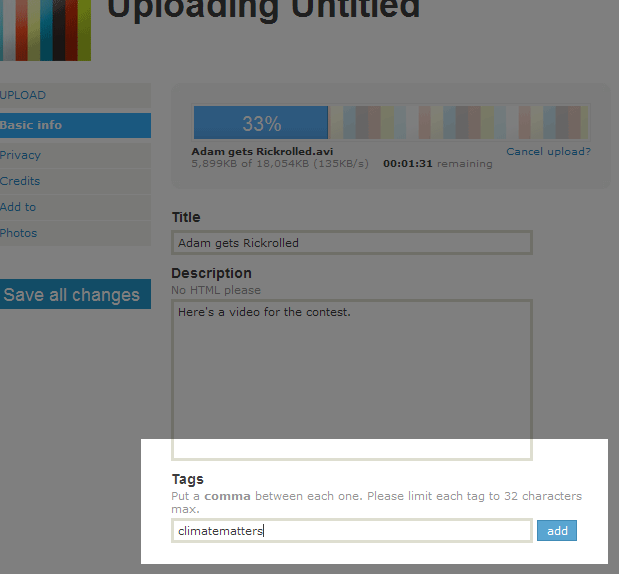
Ways to share
The Climate Matters Video Contest is working to change the state of the climate debate in Washington. The more we can do to draw attention to the contest and your videos, the greater the chance for inspiring real political action on the issue. So promote the contest and your video submissions. And remember, the 10 videos with the most views per day will make it into the final round and will be seen by our distinguished panel of judges.
- Promote the Climate Matters video contest with our badge (see below)
-
Promote your video and get your friends and family to vote with their views
- Embed the video on your Facebook, Myspace, Youtube profiles, blog etc.
- Pass around the link to your video to friends and family
- Other creative means for getting people to watch your video
Badges
-
Large
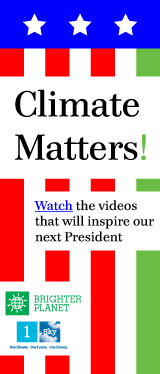
-
Medium
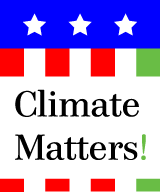
-
Small

-
Large - blue
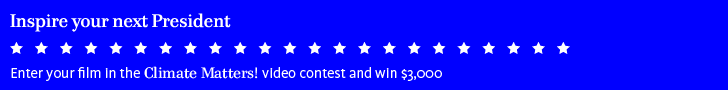
-
Medium - blue
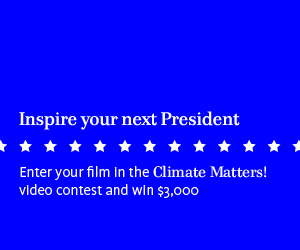
-
Small - blue